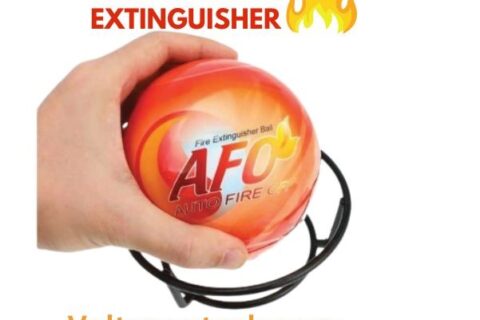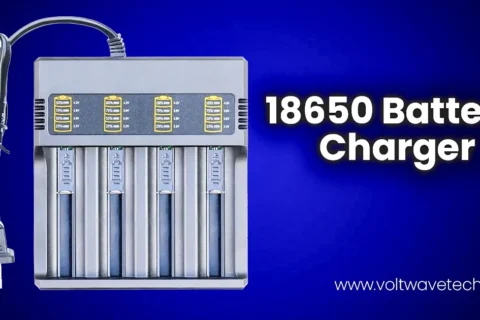Why Is Blink Camera Blinking Red? Top reasons & fixes

Introduction Blink Camera
Blink cameras have Transformed home security with their handy setup and wireless capacities. These cameras provide reassurance by enabling homeowners to remotely surveil their property However, experiencing a blinking red light on a Blink camera can be related for users. In this article, we’ll analyze the reasons behind the flashing red light and provide troubleshooting steps to fix the issue.
Common reasons for Blink camera blinking red
The blinking red light on your Blink camera might just mean that the setup process is still in progress.
Usually, this red light shows up briefly when you’re setting up the camera, and then it switches to a blinking green light. Later on, it settles into a solid blue light to show that everything’s working fine.
But if your Blink camera isn’t set up properly, it could also start flashing red. This happens when the camera isn’t paired with the sync module or when the sync module isn’t connected to Wi-Fi.
Low Battery
One of the initial reasons for a Blink camera to flash red is its low battery. When the battery level is low to a certain limit, the camera identifies this by flashing a red light.
Incomplete configuration
The blinking red light on your Blink camera might signal that the initialization and setup are in progress. Initially, this red indicator flashes briefly, transitioning to a blinking green light and eventually to a steady blue recording light, signaling proper functionality. Yet, if the camera isn’t set up properly, it may continue to flash red. This could happen if the camera isn’t synced with the module or if the module isn’t connected to the Wi-Fi network.
Connectivity Issues
Low Wi-Fi signals or network issues can also cause the Blink camera to blink red. A weak signal or interference can disrupt the camera’s communication with the sync module, leading to the blinking red light.
Motion Detection
Blink cameras are prepared with motion sensors to detect movement in their surrounding area. If the camera detects motion, it may blink red to indicate activity.
Firmware Update
Usually, a flashing red light may intimate that the camera is updating its firmware. This is a normal process and is typically fixed on its own once the update is finalized.
How to turn off blinking light on blink camera

Some troubleshooting steps and fix the problem. if your Blink camera is displaying a flashing red light.
Verify Battery Level
If the red light is blinking due to low battery power, replace the battery with a fully charged one.
Verify Internet Connection
Kindly make sure that your camera is accurately connected to your Wi-Fi network. Check for any connectivity issues or signal disruptions.
- Install the Blink mobile app on your mobile phone.
- Open the application of the desired blink cameras.
- Select the “Network & Connectivity” section within the app.
- Tap the “Search” option to scan for available networks.
- Choose your network from the available list and enter the Wi-Fi password.
- Confirm your selection when prompted for confirmation.
Adjust Motion Detection Settings
If the red light is being triggered by motion detection, you may want to consider adjusting the sensitivity settings on your camera. Lowering the sensitivity level may reduce false alarms.
Install Firmware Updates
Check if there are any outstanding firmware updates for your desired camera. If so, install the updates to address any software-related issues.
Reset the Camera
If the red light is still blinking after troubleshooting, take a factory reset on your Blink camera to restore to default settings.
Contact & Support
If the steps mentioned earlier fail to resolve the problem, reach out to Blink customer support for additional assistance and troubleshooting advice.
By addressing the underlying cause of the red light blinking, you can effectively turn it off and ensure that your Blink camera operates smoothly.
FAQ’s
Why is my Blink door camera flashing red?
Reasons for the red flashing on your door camera may include low battery, connectivity issues, motion detection, or firmware updates
Why is my camera flashing red?
Your camera might be flashing red because of low battery, Wi-Fi problems, detecting motion, or updating its software.
What does a blinking light on the Blink camera mean?
The blinking light on your Blink camera could indicate low battery, connectivity issues, motion detection, or a firmware update in progress.
How do I reset my Blink camera?
Perform a reset on your Blink camera by holding down the reset button on the camera for about 10 seconds. Watch for the LED light to go off and then back on.
How do I re-synchronize the Blink camera to Wi-Fi?
To reconnect your Blink camera to Wi-Fi, open the Blink application on your mobile phone, choose your desired camera, and then proceed to follow the instructions to link it back to your Wi-Fi networks.
How to update the firmware on my camera?
To begin updating the firmware on your Blink camera, confirm that your camera has an active internet connection. Besides, open the Blink application on your tablet or smartphone. Access the settings menu within the app and locate the option labeled “Device Settings” or “Camera Settings.” and then check for firmware updates within this menu. If an update is found, proceed by following the prompts displayed on your screen to download and install the most recent firmware version. Ensure that your camera remains connected to a power source throughout the update process and refrain from interrupting it. Once the update has finished, your Blink camera will be running the latest firmware, complete with any enhancements or fixes that were included.